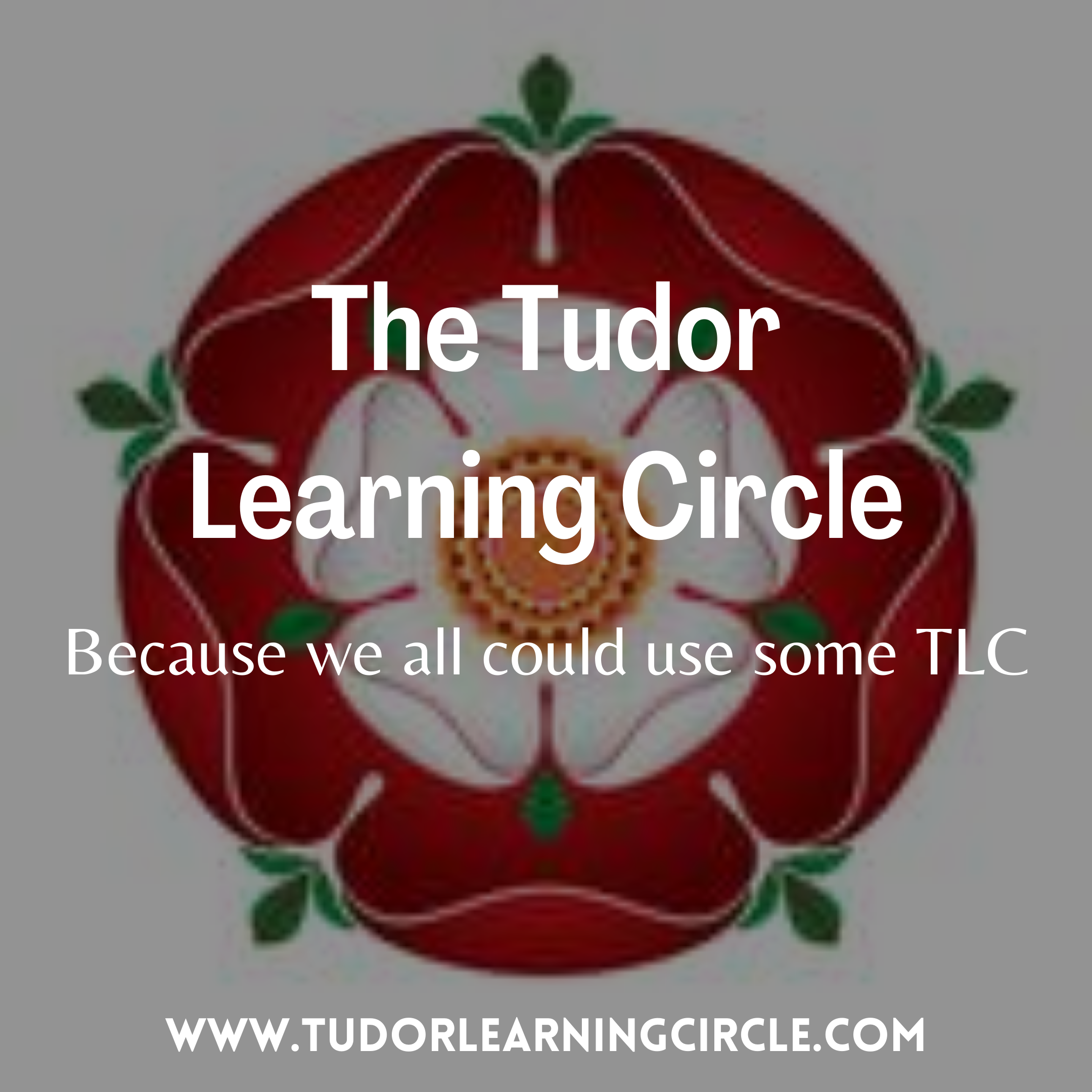The story of my novel release continues. This week I officially launched my Preorder Push. If you don’t know yet, preorders are useful because they all count towards your first week of sales at once, which can help push you into the charts. Obviously this isn’t a long term marketing strategy – you want your book to sell for much longer than just your month long sales push. And getting on the charts isn’t the Be All and End All of selling books. Lots of indie authors make a decent living having never entered the charts. Still, in an experiment to generate some buzz about my book, I’m doing a Preorder Push.
So what will make someone preorder your book now? They likely have lots of books they want to buy. And it’s going to be there indefinitely, so why order it now? Why not just put it in their Wish List?
Enter, the Preorder Goody. This is a prize (bribe?) you offer to your readers in exchange for ordering your book before it’s published. I’ve seen all sorts of Preorder Goodies ranging from Printable Organization Binder Thingys (that is a technical term) to extended interviews to songs. It has to be something you’re willing to take down after the preorder period, since keeping it up would negate the sense of scarcity driving the preorder period itself. Or, you can charge for it later. Either way, the preorder goody is something that you’re willing to give away to people for free now, but not forever.
Since my fanbase, such as it is, is largely through my podcast, which is listening based, I decided to record my book as an audiobook and give that away free to people who bought my book. I plan to release the book on Audible eventually anyway through their ACX service. So it would still need to be recorded either way. This way, I recorded it, did a minimal amount of editing – not as much as the full version on Audible will require – and put it up on streaming sites and a dropbox folder.
So here is the step by step guide to how I created my audiobook, and how I’m distributing it to people who preorder my book.
- Record your bookTo do this you will need a good microphone, a quite place, and some basic recording software. People on macs tend to use Garage Band. I’m still pretty new to my mac and can’t figure it out, but I do know how to use Audacity, an open source program I’ve been using for my podcast for 6 years. You can go crazy on microphones and equipment, and if you have the money, or think you’ll be using them again (for podcasting) then feel free. I don’t have a fancy microphone – mine cost about $40 and is super portable, because much of my recording is done when I’m on trips away from my babbling 2 year old. One thing you can easily do at home is create your own pop filter by stretching a pair of tights through an embroidery hoop. This will go a long way towards making your sound much more professional from the get go, no matter what kind of mic you’re using.You are likely not going to be able to record your book in one sitting, or even one day. The most important thing about recording is to be consistent in where you’re actually recording, so that each track sounds as close to the one before as possible. I recorded mine in two types of sessions: the ones late at night after Hannah was asleep, or the ones in the afternoon when I was home alone. I realized afterwards that, without even realizing it, the ones I recorded during the day were way louder than the ones I recorded at night, when I was unconsciously afraid of waking her. So that kind of sucks. Advanced editing can fix some of those issues, but I’m pretty sure I’ll have to re-record some chapters to get it to Audible standard.
- Do some basic editing On Audacity it’s easy to zoom in and delete those little mouth sounds you make without even realizing it. Like when you swallow. I do this weird thing where I often start sentences with my tongue behind my teeth to make a funny sound. I didn’t have any idea I even did it until I started taking my podcast seriously, and saw how often it happened. It’s not the worst thing in the world on a 20-30 minute podcast. But if you’re going to have a 6 hour (or longer) audiobook, it can get really annoying to listen to. So go back through each track and edit those things out. This should take you at least as long as it took you to record it, so plan accordingly.
- Put the chapters together into audiobook-length tracks. My book is 26 chapters long, plus an Epilogue. I recorded each one individually, during the aforementioned late-night or home-alone sessions. Nobody wants to have 27 tracks, some of which were only 10 minutes long. That’s just annoying. So I copied and pasted them into new tracks that were generally three chapters long (between 30-45 minutes). That’s much more listenable for people who are downloading a track at a time to listen while working out, or driving to work.
- Export to mp3 and run through a post production service If you’re reading this, then, like me, you probably aren’t an expert in post production and recording. I’m lucky enough to have a husband who is, and from time to time (when I let him) he will adjust the levels on my podcast to make it sound super professional. When I don’t have the time for him to do that, though, I run it through Auphonic, is a service that will automatically make the post production changes to your files. I now run every podcast I do through Auphonic before posting it. They have a free version with 2 hours worth of credits a month, but for your book you’re going to probably need to buy more credits (unless your book is shorter than 2 hours long – which is probably in the neighborhood of about 17,000 words or so depending on how quickly you read). The whole process of running the file through Auphonic won’t take long – the longest time is the uploading, which, if your files are large, can take a while.
- Figure out hosting I wanted to offer two options to my listeners – streaming or downloading. With streaming, they need to be connected to the internet, but it won’t take up space on their phone or require downloading. If they’re listening where they have wifi, or on their phone with a data connection, it’s easy enough for most people to stream. But if they want to download to listen offline (a plane, for example) I wanted to give them that option. So I chose to upload my tracks onto Soundcloud (the amount of upload hours I had required an upgrade to Soundcloud Pro for $15/month, though I can cancel any time) and upload them to Dropbox, making the folder they are in public. Note that I made the Soundcloud tracks Private so that only those with the Secret Link can listen.
- Figure out Delivery I have a system set up that was recommended in Tim Grahl’s Book Launch Blueprint. I created an email address where people send their purchase receipts after they preorder. Then I respond back with a password to a protected site I created. That site has links to the private Soundcloud tracks, and the Dropbox links to download. It’s divided by chapter, so it goes something like:Track 1
Chapters 1, 2, 3
Dropbox link to download: dropbox link
Soundcloud link to stream: secret linkI did that for all 9 tracks. At the beginning I also put a link to the whole Dropbox folder in case people just wanted to go there and download it all at once.Again, the page that this all lives on is private and passworded, so when people email me their receipt I send them the link and password. They can’t access the page without the password, and you only send them the password when they send you their receipt. Sound good?
So…what do you think? Have you recorded an audiobook like this? If so, how did it work out? What did you learn? I’m excited to see how this works. In the meantime, let me know if you’ve already done it. Tweet me (@teysko) or let me know in the comments! And of course, it goes without saying, but don’t forget to buy my book (please, and thank you!).