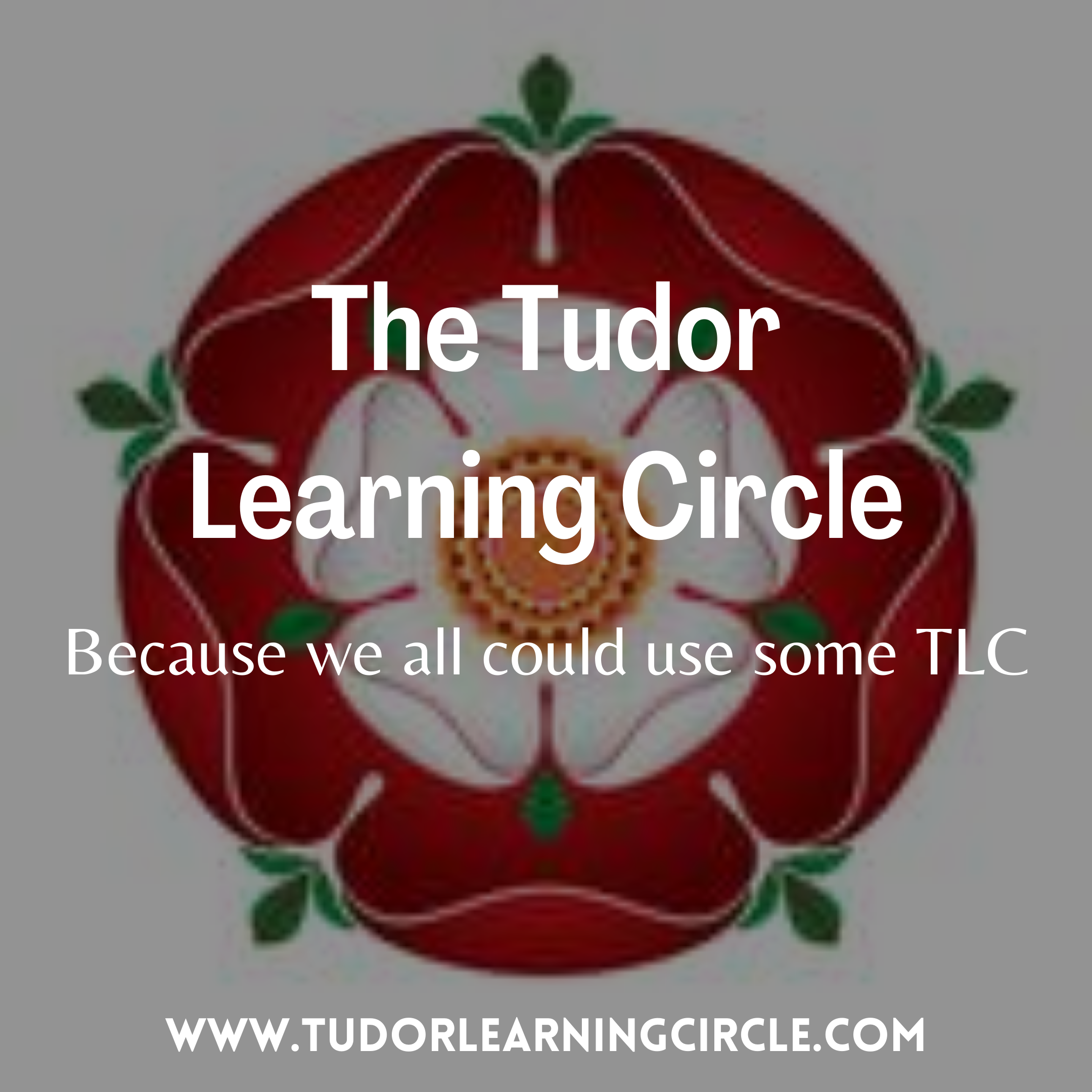A few months ago I self published my first novel, and my 3rd book this year. With each one I did some things differently, tried publishing on different platforms, tried different marketing tricks out to see what works and what … well, didn’t so much.
One of the things I did with my novel was follow the Tim Grahl Book Launch Blueprint plan. Tim Grahl is a book marketing expert who has put together his extensive experience into several different eCourses you can take. I just did his taster course to get started, and followed his advice.
He recommends doing preorders as a way to get more sales. One of the things that you do with preorders is offer a compelling reason for someone to buy the book in advance, rather than simply bookmark it, or add it to their wish list, and come back to it whenever. You have to add some kind of urgency to the offer.
With mine, I offered a free version of the book, via a downloadable audiobook. Given that most of the people who buy my book are people who listen to my podcast, I figured that this would appeal to them. They already voluntarily listen to me on their commute, or when they’re working out anyway, so this seemed like a logical thing to do. I also already have some experience in recording and basic editing, so again, it fit with my skill set.
The bonus? Now I have a nice complete audiobook that I can sell to people now that the preorder period is over. This is a good thing. Audio is going crazy at the moment with recent reports showing that while other areas of publishing (ie eBooks) are either stagnant or falling, audiobooks have been up 73% over the year. Podcasts are starting to really take off in a big way, and audiobooks are a very positive side in the gloom and doom that is publishing.
Having an audiobook I can sell is a really good piece of content. There are plenty of ways you can distribute, including submitting to ACX, the self publishing arm of Audible, but that takes a bit more editing skill than what I was comfortable with myself. I can always go back and work on it more, but for now, I have a solid product that I sell via my website, and I control all of the pricing, as well as get to keep all the sales, without having to share any with Audible (though of course I don’t quite have Audible’s reach). I also have flexibility with how I use it – for example, when someone becomes my patron on Patreon at a certain level I give them a copy of the audiobook as a thank you gift.
So here’s my Quick and Dirty Guide to creating an audiobook from your own book. This can be done in the span of a week or so, if you work on it for a few hours each day. It really depends on how long your book is. My novel was about 60,000 words, and it’s over 7 hours in length. The average person speaks at about 130 wpm, so you can do the math to see about how long your book will be.
First off, if you’re more into video tutorials than words, here’s one I put together and put on YouTube.
Okay, now that we’ve finished with that, let me tell you what you need to do.
- Record your book. You need to do this somewhere quiet, and plan on recording in the same space for each session. Don’t move around and do it on the couch one day, and the dining room table the next. You want all the noise levels to be pretty much the same for every session. You will record into an audio editing program (I use the free open source Audacity, though others use Garage Band – I just learned how to use Audacity before I had a mac, and so with Audacity I stick). You also need a good microphone. I use the Samson Meteor Mic USB Studio Microphone (affiliate link)
, though I know other podcasters who swear by the Blue Microphones Snowball iCE (affiliate link).
Record in segments of no more than an hour at a time. This will make your book much more listenable for your audience, mostly so they can easily bookmark and find their place. - Edit your book. You can do very simple edits to get rid of your breaths, and mouth noises. Listen to your recording with headphones, and imagine that you’re a stranger, and you’re on your commute. Notice all of those noises you make when you swallow, or take a breath. And get rid of as many of them as you can. Plan on spending about 2 hours editing for each hour of audio you have. That’s just an idea – you can do much more, or less. Up to you how professional you want it to sound.
- Export your recordings (all the segments) as mp3 files and run them through Auphonic to normalize the levels. Auphonic is a service that will automatically do post production on your recordings. They offer 2 hours free each month, and then you can buy credits for more. They’re super cheap. Seriously, splurge the $10 to get your audio sounding a lot better.
- Upload your audio to a place where your purchasers can download it. I bought a pro account on SoundCloud and have my audio uploaded as secret tracks that require a link to open. Once someone buys the book, in the confirmation email I send them I include the links to access the tracks. They are downloadable, or can be streamed. SoundCloud is great for offering a lot of options. I also put all the files in a dropbox folder, and make the link available to people, again in the confirmation email. That way they have a choice where they want to download it.
- Get a spot to host it on your site. I use WordPress on my site, and downloaded the WooCommerce plugin. I made my audiobook a product using their instructions on creating products, clicked that it was a digital downloadable product, and then as I said, in the confirmation email, I included the links to download. If you use a different kind of program for your website, you will have to look into other eCommerce plugins or platforms.
- Market the heck out of your audiobook! Tweet, mailing list, facebook, tell everyone and include the links to buy.
So there you go. My quick and dirty guide for creating your own audiobook. Now go record some stuff, and then tweet me (@teysko) and tell me about it!